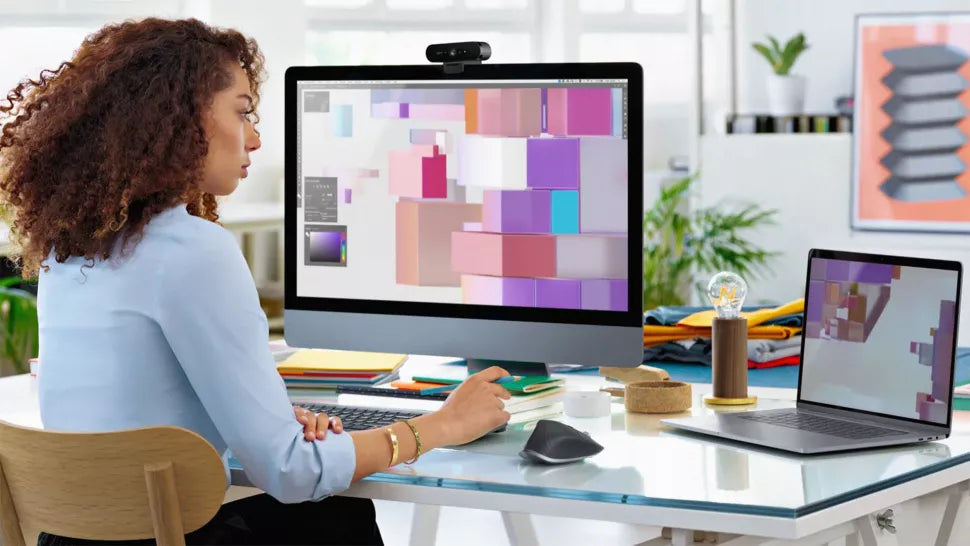The best mouse is a valuable part of any work setup and it shouldn't be overlooked. While it often isn't the first accessory creatives put on their list of priorities, the best mouse can do wonders for productivity and comfort. The options that come bundled in with computers aren't usually up to much, and even Apple's Magic Mouse isn't really as magical as it could be (come on, Apple – where's the logic in a charging port on the bottom of the mouse?)
There are better mice to choose from, and adding the best mouse to your setup could speed up your workflow and even help you avoid injury. To compile our list of the best mouse options below, we've looked for ergonomics to ensure the mouse is comfortable to use for long periods of time, smooth and accurate tracking, which can help avoid having to continually redo wonky selections, adjustable levels of sensitivity and programmable buttons for shortcuts that can help with productivity.
We've sought out the best mouse options available at different price points, and we've weighed up their pros and cons and suggested who each option would suit. We've considered our own writers' and contacts' opinions and also looked at customer reviews.
If you use Apple machines, you should also check out our guides to the best mouse for MacBook Pro and Air and the best MacBook Pro accessories. We also have a specific guide to the best USB-C mouse. Scroll down to our tips for how to choose the best mouse for you, but first, here's our selection of the best mouse options available now.

https://zabolo.in/products/dell-ms-116-wired-optical-wired-mouse-usb-black
The best mouse available now

If you need the very best mouse and you need it now, we'll save you a bit of time. The Logitech MX Master 3 is our clear favourite – at least if you're right-handed (there's no left-handed version, unfortunately). We find its ergonomic design makes it comfortable for all-day use. It has ample programmable buttons, not to mention a thumb wheel, which allows shortcut profiles to be setup for our favourite apps so we can blaze through repetitive tasks more quickly.
We find the MX Master 3 tracks accurately on pretty much any surface we've tried it on, and 4,000 DPI will be plenty for most creatives. It charges for minutes over USB-C and should keep going for up to 70 days. Best of all you can connect it to several devices and switch between them instantly. You also get Logitech's Bolt wireless technology, which brings better reliability in crowded workspaces while bringing down latency.

While the MX Master 3 is the best mouse for designers overall, it won't be to everybody's tastes; some may find it just a little too big and chunky, and that thumbwheel can feel like it's in the way if you're not making use of it. For a more compact and streamlined alternative perfect for taking with you wherever you go, the Logitech MX Anywhere 3 is just the ticket. Functionally, it's very similar to the MX Master (with the exception of the scroll wheel), and its simpler design makes it more suitable for use in either hand.
The only real downside is that it might be just a little too tiny for some. Designed with portability in mind, it comes in a bit smaller than the average desktop mouse and could prove to be just a little cramped for all-day use. If you have small hands, though, it should be the perfect fit and an ideal everyday option.